🍡Multichain
At basedVC, we understand the challenges of high gas fees in blockchain investing. To address this, we've embraced multi-chain support, providing a more cost-effective approach to your investment journey. This guide will walk you through the supported networks, how to navigate between them, add new ones to your wallet, and efficiently bridge funds.
Our Supported Blockchain Networks
In our pursuit to offer an inclusive and versatile platform, basedVC supports three key blockchain networks:
Ethereum (ETH)
Polygon (MATIC)
BNB Smart Chain (BSC)
This multi-chain support allows you the flexibility to conduct investments and OTC trades on your preferred network.
We currently back two major stablecoins – USDC and USDT – across these networks to ensure stable transaction values amidst market volatility.
0xA0b86991c6218b36c1d19D4a2e9Eb0cE3606eB48
Circle USD
Ethereum
0xdAC17F958D2ee523a2206206994597C13D831ec7
Tether USD
Ethereum
0xc2132D05D31c914a87C6611C10748AEb04B58e8F
Tether USD
Polygon
0x2791Bca1f2de4661ED88A30C99A7a9449Aa84174
Circle USD
Polygon
0x8AC76a51cc950d9822D68b83fE1Ad97B32Cd580d
Circle USD
Binance Smart Chain
0x55d398326f99059fF775485246999027B3197955
Tether USD
Binance Smart Chain
Seamless Chain Switching
Switching between supported networks is effortless with basedVC. Adjust your wallet's network settings, and our platform seamlessly adapts.
A protective measure is in place to prevent access to services if you inadvertently switch to an unsupported chain, safeguarding against potential errors.
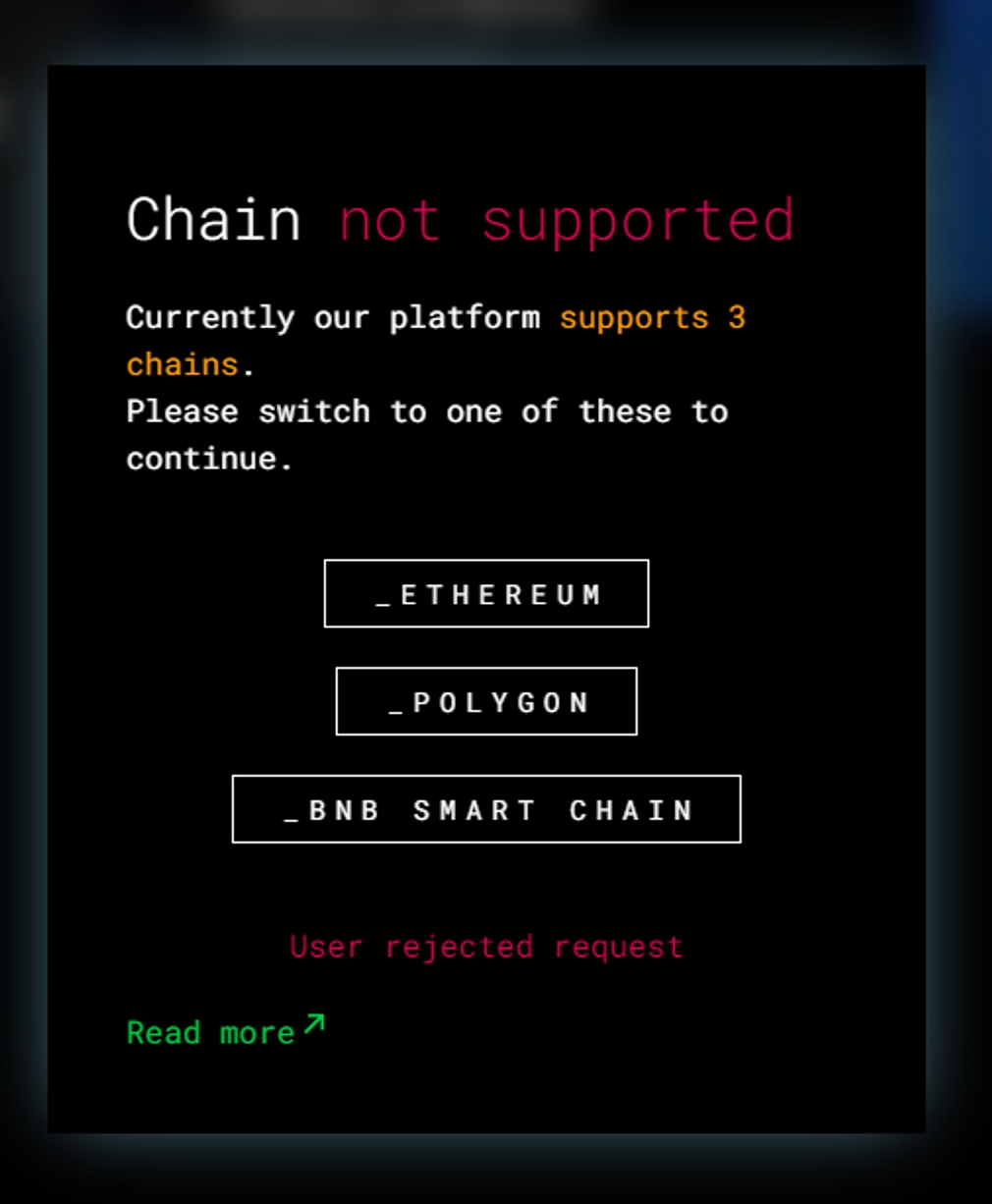
Add New Networks
Here's a simple instruction for adding new networks to your wallet:
Visit chainlist.org.
Enter the name of the network you want to add in the search bar at the top of the page.
Select the network of your choice, such as
Ethereum Mainnet,Binance Smart Chain Mainnet, orPolygon Mainnet.Click the
Add to Metamaskbutton.A Metamask wallet prompt will appear. Click the
Approvebutton in the Metamask wallet.
Following the addition of a new network, MetaMask will prompt you to confirm whether you wish to switch to the newly added network right away. You have the option to make the switch immediately or consult our detailed guide on network switching within MetaMask at a later time.
The ability to add and seamlessly transition between various networks is part of Citizen Capital's commitment to enhancing your Web3 experience.
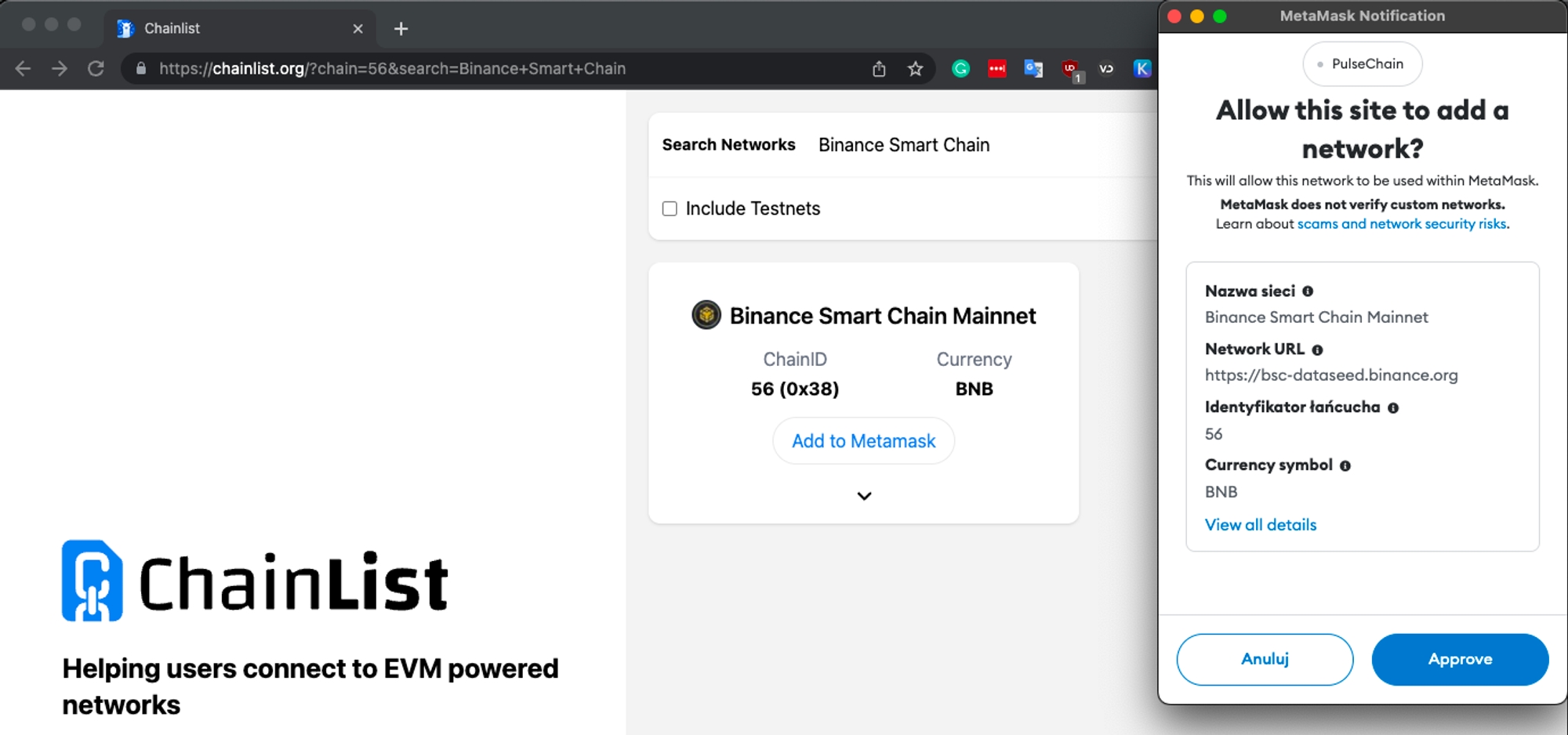
You can opt to switch to this network immediately or refer to our guide for changing networks within MetaMask.
Changing Your MetaMask Network
Switching networks in MetaMask is straightforward:
Open your MetaMask Wallet.
Change the network by clicking the down arrow next to your current network, revealing a list of available networks.
Select your desired network to switch.


Last updated